Apple officially released iOS 14.1 and iPadOS 14.1, fixing many bugs
Each year, Apple introduces major changes to iOS, the operating system running on the tech giant's main product lines. Millions of devices will be upgraded for free, added new features, and fixed bugs and security holes. This year we have iOS 14, which was introduced at WWDC 2020.
This article will summarize the latest information and features about iOS 14, from beta 1 to the latest version, including release time and which iPhone models can use the latest features of this operating system version. The newer versions are left above. Please follow along.
How to update iPhone to the latest iOS version:
Apple officially released iOS 14.1 and iPadOS 14.1
New changes and features in iOS 14.1 and iPadOS 14.1
iOS 14 launched on September 16
Apple updated iOS 14.0.1
Which iPhone can get iOS 14?
New features in iOS 14
Other minor changes
Rename the app
Changes in iOS 14 beta 5
Changes in iOS 14 beta 3
New and adjusted features on iOS 14 beta 2
New in iOS 14 beta 2
New settings in iOS beta 2
Apple officially released iOS 14.1 and iPadOS 14.1
Apple has recently officially released iOS 14.1 and iPadOS 14.1, focusing on fixing bugs that existed in previous versions, improving performance and adding some new features.
The iOS 14.1 update will be pre-installed on the first iPhone 12 in Pre-Order.

New changes and features in iOS 14.1 and iPadOS 14.1
- 10-bit HDR video recording in the Photos app adds support for some older devices like the iPhone 8 and up; iPad Pro 12.9 ‑ inch (2nd generation), iPad Pro 10.5-inch, iPad Pro 11 ‑ inch, iPad Air (3rd generation), and iPad mini (5th generation) or later.
- Fixes an error that causes widgets, folders, and icons to display as photo saves on the home screen.
- Fixed an issue where apps could be removed from folders when dragging widgets on the home screen.
- Fixed an issue causing some emails in the Mail app to be sent with the wrong alias.
- Fixed an error that prevented an incoming call from displaying area information.
- Fixed an issue where a user selects the zoom display mode and an alphanumeric passcode could result in an emergency call button on some devices causing the Lock Screen to overlap with the text input box.
- Fixed a bug that prevented some users from sometimes unable to download or add songs to a library while viewing albums or playlists.
- Fixed an error that prevented the number 0 from appearing in the calculator.
- Fixed an issue causing video resolution to drop when starting playback.
- Fixed a bug that prevented some users from setting up a family member's Apple Watch.
- Fixed an issue causing the Apple Watch to display incorrectly.
- Fixes a bug in the Files app that causes some cloud providers to display content incorrectly or become unavailable.
Currently, users can upgrade their device to the iOS 14.1 update via OTA.
In order to avoid data loss due to logo crash that forced restore, you should perform the following operations before upgrading.
- Backup data to iCloud or create a Backup on your computer.
- Make sure there is enough free space for the update and that the device is full of battery.
- Check the security lock status of the iCloud account in case forgetting the password causes the account to activate the device.
- Download the latest official iOS firmware for a quick fix if the device encounters a logo crashing error.
iOS 14 launched on September 16
The September event that Apple has just held online confirmed that iOS 14 and iPadOS 14 will officially launch on September 17, Vietnam time. You can now update your iPhone to iOS 14.
The beta developer version of iOS 14 has been around since June 2020. The public beta is also currently available to 14.2 beta.
Apple updated iOS 14.0.1
Updated on September 25, 2020
Recently, after a week of official launch of iOS 14, Apple has released the iOS 14.0.1 update to fix some outstanding issues. Specifically, the new version of iOS 14 will resolve the error of not saving default application settings such as browser, email.
iOS 14 allows users to install Chrome, Firefox, Gmail ... as the default browsing and checking mail application instead of Safari and Apple Mail. However, users find that every time they reboot, the default settings of these applications are adjusted again. iOS 14.0.1 will fix this problem to avoid annoying users.
The list of issues resolved by Apple on iOS 14.0.1 includes:
- Addresses an issue that causes default browser and mail settings to be reset after restarting iPhone
- Resolves an error that causes iPhone 7 and iPhone 7 Plus cameras to not display preview images
- Fixes an issue that prevents your iPhone from connecting to WiFi
- Addresses an error that prevented users of certain email services from sending emails
- Addresses an issue that prevents images from displaying on News widgets
In this list, Apple never mentioned the issue of overheating and draining the battery of some devices when upgrading to iOS 14. However, Apple often tends not to publish some changes, updates in the new software version. Therefore, it is likely that iOS 14.0.1 will always solve the problem of overheating and drain the battery.
To update iOS 14.0.1, you need to go to Settings => General => Software Update .
Which iPhone can get iOS 14?
iOS 14 will be available from iPhone 6s to higher products. Here is a list of supported machines from iOS 13.
List of iPhones that will be compatible with iOS 14:
- iPhone 11, iPhone 11 Pro, iPhone 11 Pro Max
- iPhone X S, iPhone X S Max, iPhone X R, iPhone X
- iPhone 8, iPhone 8 Plus
- iPhone 7, iPhone 7 Plus
- iPhone 6s, iPhone 6s Plus
- iPhone SE (1st generation), iPhone SE (2nd generation)
- iPod touch (7th generation)
Note: iOS 14 has an iPhone lock detection feature, you can check if the iPhone is an international version if you are planning to buy an old device.
New features in iOS 14
Craig Federighi and colleagues announced the most important changes on iOS, they have been talking non-stop for half an hour, and we fans are also very concerned about those changes.
The main screen and interface changed
The iPhone's home screen will look very different in iOS 14, offering more customization options. A few people immediately pointed out the points that are already available on Android. Right. But we just wait and see what Apple can do. They are rarely the first, but are always the best.
The new App Library feature lets you organize apps more neatly
Instead of swiping back and forth too many screens, you now have easy access to apps organized automatically by categories like: Entertainment, Health & Fitness, Social and Apple Arcade as we see it. is in demo. Previous versions of iOS also allowed users to create a folder to hold related apps, however, it was not arranged automatically and users had to drag and drop apps to the folder manually. public.
 App Library
App LibraryThis time, the folder will look like a folder on the App Library, but with one slight difference, that all icons won't be of one size anymore. Apps that are used a lot and frequently will be larger and easier to touch. If you don't want to see all the apps on the screen, you can choose to hide them.
The two categories above will be a little different: Suggestion, which appears as the Siri App Notification in the Notification Center.
We already have Widgets on iOS 13, in fact it has been around since iOS 8, but they are limited to the Notification Center. In iOS 14, Widgets will be brought to the home screen.
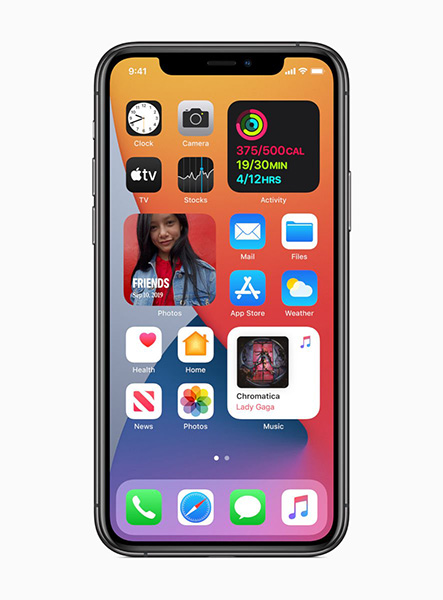 Widget has been left to the home screen
Widget has been left to the home screen
Editing Widgets is simple drag and drop actions: open widgets and select and then drop it anywhere you want on the home screen. Apple says that you can customize the size of the widget (which will take up 4 or 8 app slots) to best suit your work.
There will be a new widget called Smart Stack. Perhaps it will resemble the Siri App Suggestions, making predictions of a time or place. However, we do not have much information about this widget yet.
Picture in picture (PIP)
As we've seen on the iPad before, if you want to watch Youtube or other videos, you can shrink the screen to a corner, while watching and doing other things. That small screen size is also customizable and it moves around the screen.
Siri
Apple has upgraded Siri with more features. The virtual assistant is often underrated, but Apple says that on iOS 14, Siri has improved a lot.
The first is most obvious is the interface. Siri has "new wings", a different interface, the results after receiving the command of Siri will appear in a small frame on the screen corner.
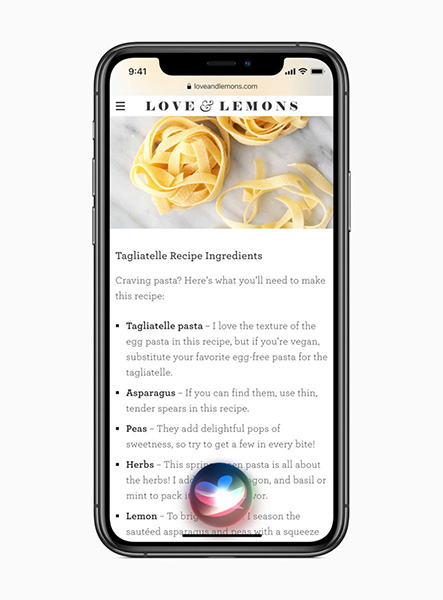 The new Siri is cleaner
The new Siri is cleaner
More importantly, Apple has made Siri smarter than ever. Apple says that Siri has 20 times more information capture than three years ago and can answer complex questions like, "How does a hybrid car work?" and "Is infinity a number?"
Siri also has some new features. Now you can command Siri to send a voice message or run some commands without an Internet connection.
Siri can translate more languages, and this is important because Apple has released a separate application called Translate, which has 11 languages and can be run offline.
We use Google Translate all the time, and it also has more languages than Apple's apps. However, Google Translate can only work online.
Apple's translation app includes a conversation function (which is what Google Translate already has), accessed by bringing iPhone closer to text.
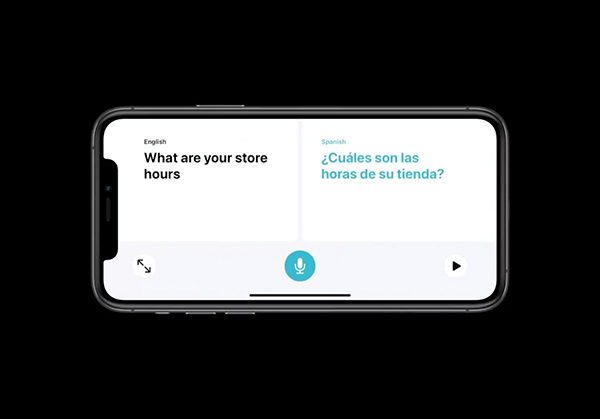 Apple's translation app can be used offline
Apple's translation app can be used offline
Message
Messages app in iOS 14 allows you to pin a message on top, adding inline reply functionality (which means replying to a person's message directly - just like on Messenger). You can mention a single person in a chat group. The group photo will appear at the top, now the group members who are more active will be larger.
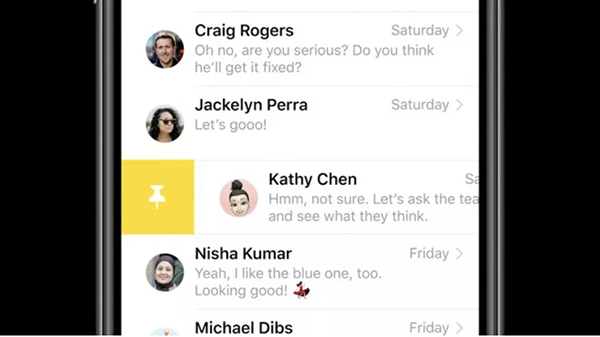 Pin a message
Pin a message
The Memoji set is also updated, adding 20 new styles and adding more age options.
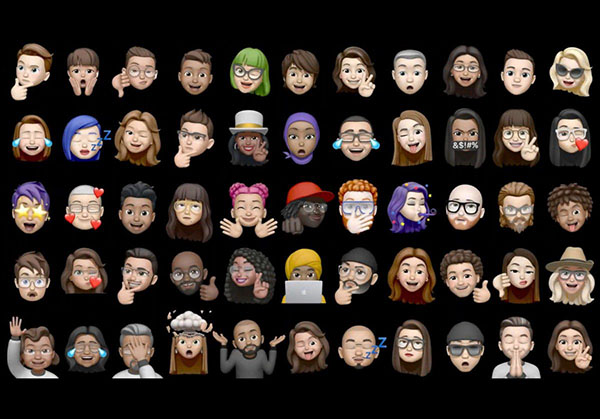 New Memoji set
New Memoji set
Map
Apple released a new version of the Maps app earlier this year, but the manufacturer is still taking the time to talk about the possibilities and new information about the app.
There will be directions for many different cities around the world you can save and it will update itself with new information if available. Maps offers more directions for a more eco-friendly vehicle such as a bicycle or electric scooter (so charging stations are also integrated on the map).
CarPlay Features
CarPlay has a brand new interface and portfolio of apps. The most important thing is that it includes an electronic key, the first car to adopt this technology is the BMW 5 Series 2021.
The car keys are stored in the iPhone's Secure Element and can be shared easily via iMessage. This access can be limited and can also be remotely locked.
App Store
We have a new kind of mini app called App Clip, which is a small piece of app that lets you explore and download, stay in the app only when you need it.
Other minor changes
That's almost every change Apple announced about iOS 14, but there are still other little things we could notice.
Incoming call interface
First, there is the incoming call interface. They won't take up the entire screen anymore, but instead will just be a small box in the top corner of the machine.
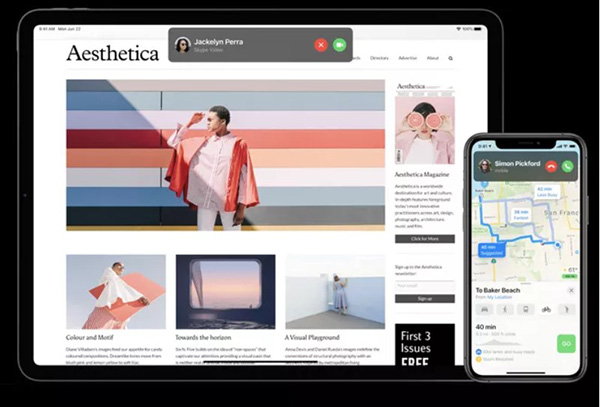 An incoming call will appear in the upper corner instead of full screen
An incoming call will appear in the upper corner instead of full screen
If you still want the same full screen incoming call interface with more call options, you can pull the banner down to expand. However, this is not a permanent solution.
- Open Settings , go to Phone .
- Here, choose Incoming Calls .
- Now change to Full Screen option .
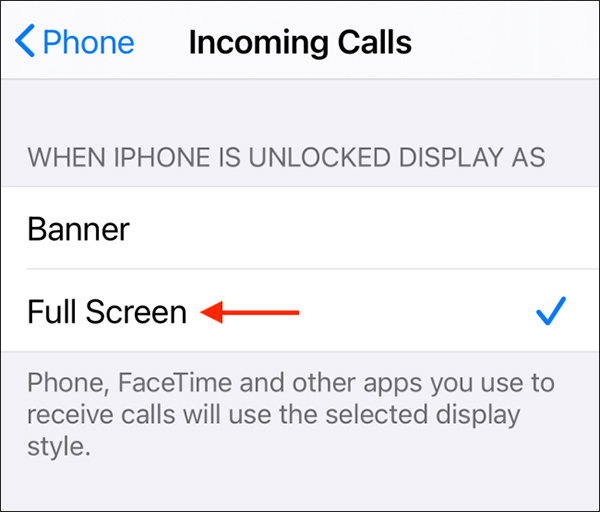 Apple allows to change the full screen interface to the same when a call comes in
Apple allows to change the full screen interface to the same when a call comes in
You will receive the call with the same full screen interface.
Rename the app
The Activity app will be renamed Fitness, exclusively for Apple Watch users.
Search for emoji on the keyboard
Not to mention also a bit annoyed because this feature has not appeared until now. You will not spend a lot of time, swiping back and forth, straining your eyes to find the emoji you want to use anymore, just tap to find them right on the keyboard.
Rear touch operation
Hidden in the Accessibility Touch menu, this extremely useful feature of iOS 14 allows you to perform actions like Double Tap and Triple Tap on the back of your phone. . You can choose from many control operations such as application switching, control center, volume up / down, screen capture, ...
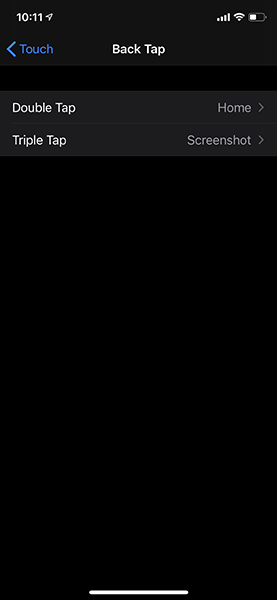 Back Tap feature
Back Tap feature
Filtering SMS
iPhone has made users very uncomfortable because all messages, including spam messages or spam messages, appear in the application. Thankfully this time, iOS 14 has a built-in message filter in the app. Not only can SMS filter from anonymous senders, it can also filter advertising messages.
 Message filtering feature
Message filtering feature
Sound detection
Another accessibility feature added by Apple this update is the ability to detect sounds such as knocking, doorbells, car horns, pet calls, people screaming or even running water. This is especially useful for people with hearing problems or to indicate someone knocking on the door while you're wearing a headset.
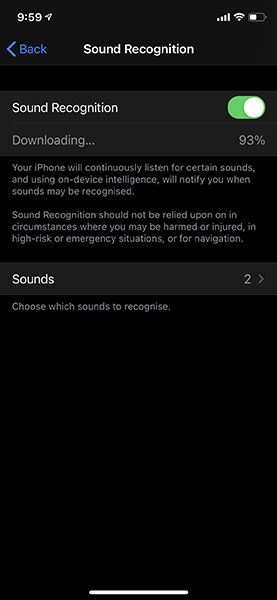 Sound detection feature
Sound detection feature
Update Apple Music
In addition to this iOS 14 "inspired" from Android a lot, Apple Music in this update also followed in the footsteps of Spotify. Now, Apple Music will automatically play the same songs after your song has ended. Therefore, the interface of Apple Music is no longer For You mode and will be replaced by Listen Now with lots of good suggestions related to your personal taste.
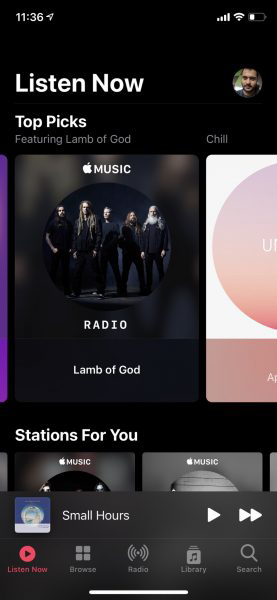 For You has been replaced by Listen Now on Apple Music
For You has been replaced by Listen Now on Apple Music
Moreover, you can search for music genres in Search. This update, Apple Music has added more categories in the Library.
Record captions for photos in Photos
Apple has made a smart decision to allow you to add captions to your photos. And what's the best thing? You can quickly search for photos by searching for the caption written for that photo. It's too easy, isn't it.
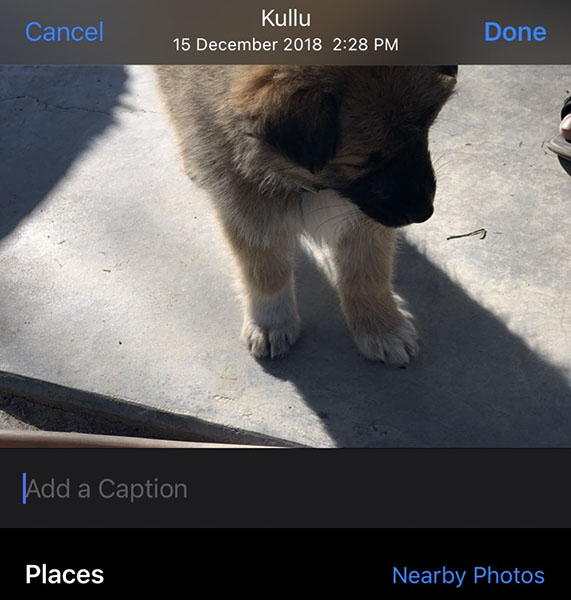 Record captions for photos
Record captions for photos
Noise cancellation in Voice Memos
The Voice Memos app in iOS 14 will automatically organize your recordings into Favorites or Recently Detected. However, the biggest update is that when editing a recording, you can touch the magic wand icon and the app will help you get rid of the noise in your recording. This is an extremely useful feature for those who often record interviews via iPhone.
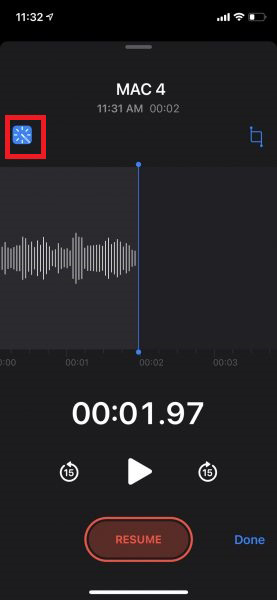 Noise cancellation feature in Voice Memos
Noise cancellation feature in Voice Memos
Support 4K video on Youtube
Yes, this feature has been present on iOS 14. The ability to run super sharp 4K Youtube videos has "landed on the iPhone", after years of fun on many other devices. It can work both on the Youtube app or opened from Safari. And when you choose to play the video in Safari, you can use that picture-in-picture feature.
Picture-in-picture (pip) for FaceTime
Speaking of pip, did you know this feature is also supported in the FaceTime app too? Instead of having to temporarily turn off the camera to use another app, iOS 14 now lets you track the call through a small screen, leaving it wherever you want (especially useful if you use an iPad).
Choose the default settings yourself
iOS 14 lets iPhone and iPad users choose their default email and web browsing apps from the first time. You can now use Chrome instead of Safari, Apple will respect your decision (not force you to use Safari every time you want to open a link).
This is the feature we've been waiting for so long. However, it is not officially available on iOS 14 beta.
Measure noise level with AirPods
iOS 14 added a noise level measurement function to the AirPods. You'll see decibels whenever you're listening to audio via the AirPods, and if you turn on Live Listen, background noises are recorded. This feature is customizable in Control Center.
Apple accessories battery status notification
How many times have the AirPods crashed without notice? This is greatly reduced with iOS 14. This new OS version will report the battery status of the AirPods, Apple Pencil (with iPad) and Apple Watch.
Improved camera speed
Performance of the Camera app is greatly improved in iOS 14. Taking pictures in portrait mode is 15% faster and normal mode 25%.
Changes in iOS 14 beta 5
Apple has just released the fifth beta for iOS 14 and iPadOS 14, testing, updating and tweaking some of the new features of the operating system. Below are the changes in beta 5.
Apple News Widget : Apple News will have a taller widget window, which will have more space to display new items. The widget's size also helps prevent it from being used from the home screen.
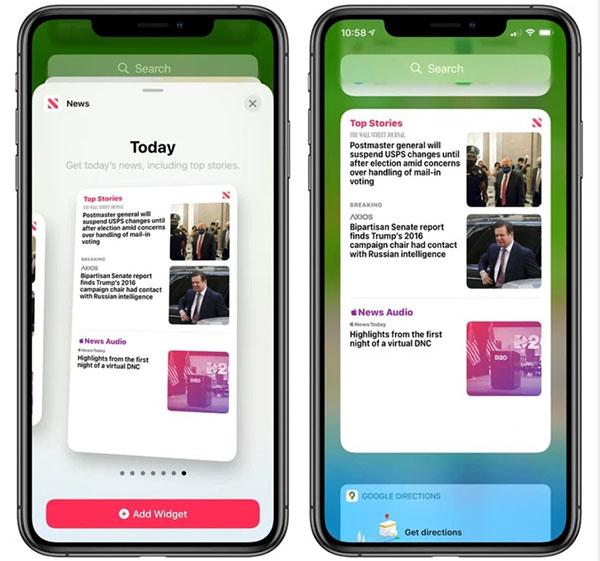 Apple News Widget
Apple News Widget
Widget Privacy : For applications that use location, the operating system will have a pop-up message asking if you want to allow widgets of these apps to use your location. Widget will use location data for a maximum of 15 minutes each time it is activated. Location Services Privacy settings for apps now mention widgets as well.
 Widget Privacy
Widget Privacy
Alarm Clock Wheel : When setting an alarm in the Clock app, you can use one finger to circle the clock to set the time, not tap to enter. The circle is smaller than on iOS 13.6, and still has the option to enter the time via the keyboard.
 Set alarm
Set alarm
Exposure Notifications : The interface of Exposure Notifications has changed in iOS 14 beta 5. Enabling “Turn on Exposure Notifications” will bring up a selection of country or region, which will then let you know which apps are available. in this country not. The interface will be different than on iOS 13.6.
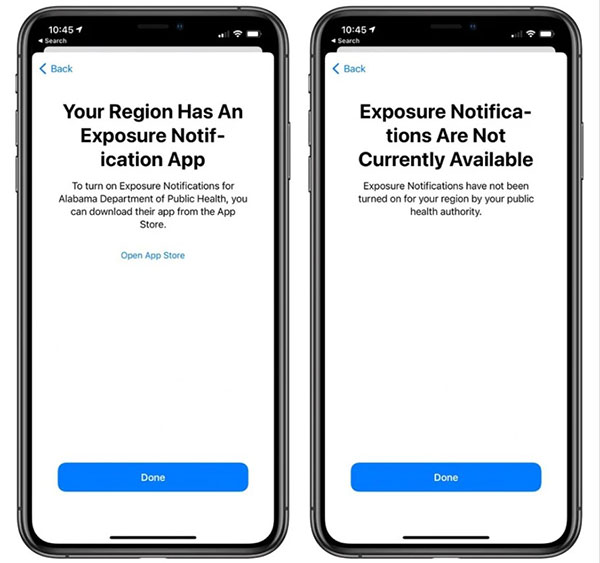 Exposure Notifications
Exposure Notifications
Hidden Photo Albums : There's a new set of Hidden Album in the Photos app, which will hide the desired albums in the Album list. Hidden albums still appear in the photos section.
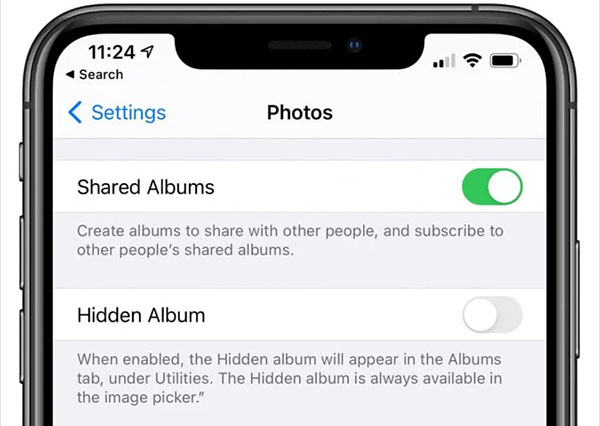 Hide Album
Hide Album
HomeKit Control Center : Favorite HomeKit items in Control Center are now smaller in size and smarter organized, giving users access to more shortcuts with just one click.
 HomeKit Control Center
HomeKit Control Center
Widget editing : Weather app widget has been fixed and updated. Widgets are also blocked in Screen Time if the native app is blocked.
Charge the battery : In the Settings section Battery, the Last Charge Level has been changed a bit. Instead of displaying the level of the last charge, it is replaced with numbers, for users to more easily grasp.
 Charge
Charge
Changes in iOS 14 beta 3
Update July 23: iOS 14 beta 3 officially launched with some minor upgrades
In fact, iOS 14 beta is considered to be quite stable. Therefore, the later beta versions of Apple only offer a few minor tweaks and updates. Specifically, in iOS 14 beta 3 just launched there are only a few new application icons and a few changes to widgets, music applications ...
 The iOS 14 developer beta already has the 3rd version
The iOS 14 developer beta already has the 3rd version
Here are some of the changes on iOS 14 beta 3:
- The Music app changes from a white background to a red background with white musical notes
- Music widget now has more colorful backgrounds
- The Clock application has an additional widget
- A new tutorial popup window when installing widgets for the first time
- New tutorial popup window when editing Home screen
- A new tutorial popup window when accessing the App Library for the first time
- In the Music app, the Library view has a new app icon
- With iOS 14 beta 3, users can share Apple Music songs, albums and playlists on Snapchat Stories.
- A new option in the Health app reminds you to wash your hands when you get home
- Supports direct translation on the device, regardless of the server
- Redesigned Screen Time widget
- 3D Touch is temporarily removed
The 3rd developer beta is released two weeks after the second version. Apple is now also offering iOS 14 public beta for users wishing to install. If you have iOS 14 beta installed, you can go to Settings> General> Software Update to upgrade to iOS 14 beta 3.
If you do not have iOS 14 beta installed, you can follow the instructions here, which includes instructions for downloading iOS 14 developer beta and iOS 14 public beta:
- Apple officially launched iOS, iPadOS and tvOS 14 public beta, please download to try it
New and adjusted features on iOS 14 beta 2
Apple just released iOS 14 beta 2 after more than two weeks since the official launch of iOS 14. In this new beta, Apple tweaked a bit about the interface and added a number of new features.
New in iOS 14 beta 2
New Calendar app icon: The day of the week on the new calendar app icon is now abbreviated instead of being written as before.
 Clock and calendar icons on iOS 14 beta 2 are refined compared to before
Clock and calendar icons on iOS 14 beta 2 are refined compared to before
Clock icon: The clock icon remains the same, but fine-tuned to make the hands look thicker.
New File Widget: On iOS 14 beta 2, users can add a new File widget interface to manage their files.


Reminder Widget : This will provide the number of tasks and tasks you need to do for the day.
The widget button will now have the same color as the widget it is about to add
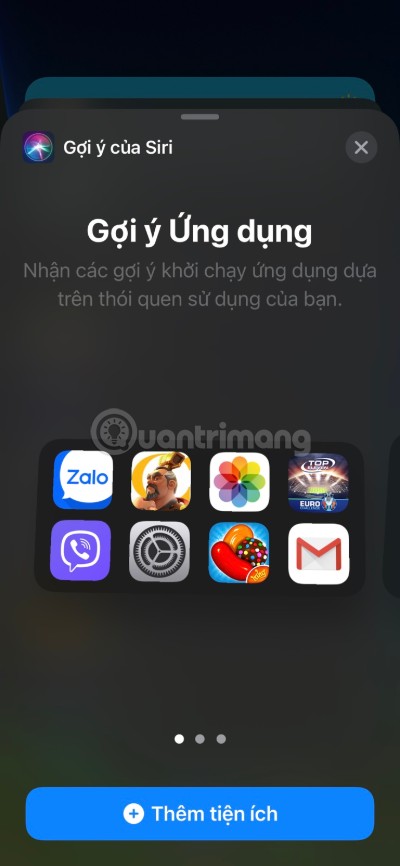
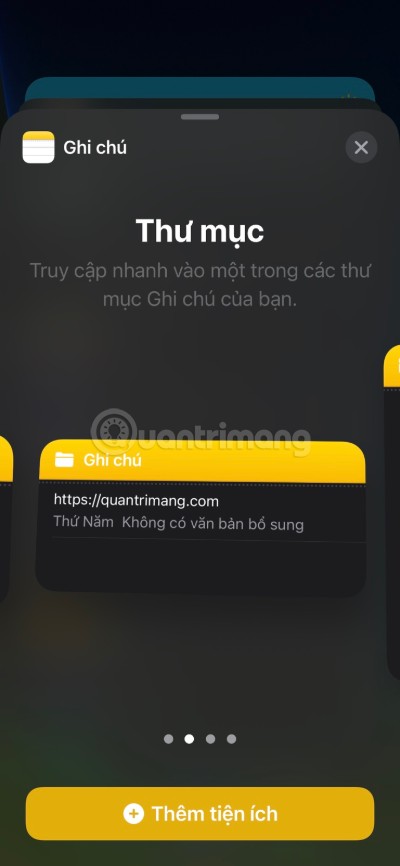
- The photo widget now comes in 4x4 size
- Old style widgets are now the same width as the new style widgets
- Clipboard Notifications: Now the clipboard notification also clearly shows which device is copying the clipboard of the devices signed in with the iCloud account. (Apple allows clipboard sync on devices that share iCloud account).
- In the Podcast app the Library and Browse tabs swap places.
- Currently, apps added to the App Library without being added to the home screen can be removed directly from the App Library. Apple has updated the iOS instructional text to show this to users.
- Set up default music app for HomePod: From now on, users can select third-party music apps / services as default on HomePod.
- Buttons inside the Music app support Haptic feedback
- Change Location Services notification: Change “Location Services disabled” with “Location Services is off”.
- Names of people mentioned in Messenger will be highlighted in blue.
- Home app on iPadOS: Automation options appear on the sidebar of the Home app on iPad.
- Apple Pay will soon support scanning QR codes for payment
New settings in iOS beta 2
- Family Sharing: Apple introduces a new icon for Family Sharing in the Settings section.
- Navigation Changes: In the Settings section, the navigation has been changed slightly. For example, in the notification pane, iOS now shows a Back button instead of the name of the previous page.
- Haptics sound and feedback: The headphone audio section has been pushed up above the Charge and Alerts.
- Reminders: The Reminders pane in Settings now has a new time box in the All-day Reminders section.
- Phone: There's a new icon for incoming calls and call notifications in the Phone menu
Despite trying to review all the latest Apple updates on iOS 14 beta 2. However, we most likely still cannot find out. If you find iOS 14 beta interesting that we ignore you please let us know.
Apple officially launched iOS, iPadOS and tvOS 14 public beta, please download the trial
A detailed guide to iOS 14 beta
Apple announced a list of iPhones subject to the death penalty in 2020
Please admire the render iPhone SE 2 (iPhone 9), the same design as the iPhone 8, the back of the glass
10 most outstanding technology products in the past decade
Why does iOS 13 update as many errors? This is the answer of a former Apple engineer